- پاسخ : پرسش هایی درباره برنامه نویسی سیستمی
- شخصی سازی ترمینال
- پاسخ : ترجمه نرمافزار vlc
- پاسخ : مشکل شدید درایور گرافیک nouveau
- پاسخ : نصب نشدن اوبونتو (حل شد)
- پاسخ : خش خش کردن صدا در اوبونتو
- پاسخ : درایورها و مشکلات لپتاپ Z510
- پیام رسان ایمیلی
- پاسخ : {حل شد}foxit reader
- پاسخ : استفاده غیر مجاز از نرم افزار های پولی از نظر شرعی
آخرین مطالب
امکانات وب
من حجم زیادی فایل ویدئویی دارم روی هارد اکسترنالم که میخوام براشون دایرکتوری درست کنم و هر فایل را به دایرکتوری مروبط به خودش منتقل کنم.در اینترنت به دنبال یه اسکریپت برای این کار بودم و تونستم یه اسکریپت برای این کار پیدا کنم.
#!/usr/bin/env bash## iterate through each file whose name ends in 'jpg'
## saving it as $file. ~ is your $HOME directory
for file in ~/Desktop/My_pictures/*jpg
do
## basename will remove the path (~/Desktop/My_pictures) and also
## remove the extension you give as a second argument
name="$(basename "$file" .jpg)"
## create the directory, the -p means it will create
## the parent directories if needed and it won't complain
## if the directory exists.
mkdir -p ~/Desktop/My_pictures/"$name"
## copy the file to the new directory
mv "$file" "~/Desktop/My_pictures/$name"
done
من اسکریپت را به این صورت تغییر دادم#!/usr/bin/bash## iterate through each file whose name ends in 'jpg'
## saving it as $file. ~ is your $HOME directory
for file in "/home/behrooz/sss er/*.mkv"
do
## basename will remove the path (~/Desktop/My_pictures) and also
## remove the extension you give as a second argument
name="$(basename "$file" .mkv)"
## create the directory, the -p means it will create
## the parent directories if needed and it won't complain
## if the directory exists.
mkdir -p '/home/behrooz/sss er/"$name"'
## copy the file to the new directory
mv "$file" "/home/behrooz/sss er/$name"
done
بعد از اجرا این ارور را میدهmv: cannot stat ‘/home/behrooz/sss er/*.mkv’: No such file or directory
و یه دایرکتوری به نام "$name" در ادرسی که اسکریپت در اون اجرا میشه ساخته میشه.- - , .
اوبونتو...برچسب : نویسنده : استخدام کار ubuntu بازدید : 34
آرشیو مطالب
- بهمن 1394
- اسفند 1394
- اسفند 1395
- فروردين 1395
- ارديبهشت 1395
- خرداد 1395
- تير 1395
- مرداد 1395
- شهريور 1395
- دی 1396
- بهمن 1396
- فروردين 1396
- ارديبهشت 1396
- خرداد 1396
- شهريور 1396
- مهر 1396
- آبان 1396
- آذر 1396
- دی 1397
- بهمن 1397
- اسفند 1397
- فروردين 1397
- ارديبهشت 1397
- خرداد 1397
- تير 1397
- مرداد 1397
- شهريور 1397
- آذر 1397
- بهمن 1398
- اسفند 1398
- فروردين 1398
- ارديبهشت 1398
- خرداد 1398
- مرداد 1398
- آذر 1398
- فروردين 1399
- ارديبهشت 1399
- تير 1399
- خرداد 1400