- پاسخ : پرسش هایی درباره برنامه نویسی سیستمی
- شخصی سازی ترمینال
- پاسخ : ترجمه نرمافزار vlc
- پاسخ : مشکل شدید درایور گرافیک nouveau
- پاسخ : نصب نشدن اوبونتو (حل شد)
- پاسخ : خش خش کردن صدا در اوبونتو
- پاسخ : درایورها و مشکلات لپتاپ Z510
- پیام رسان ایمیلی
- پاسخ : {حل شد}foxit reader
- پاسخ : استفاده غیر مجاز از نرم افزار های پولی از نظر شرعی
آخرین مطالب
امکانات وب
راه اول jali316:
همانطور که میبینید, به نظرم جواب نداد و اصلا repository درخواستی را نصب نکرد:
ubuntu@ubuntu:~$ sudo apt-add-repository ppa:yannubuntu/boot-repair
You are about to add the following PPA to your system:
Simple tool to repair frequent boot problems.Website: https://sourceforge.net/p/boot-repair/home
More info: https://launchpad.net/~yannubuntu/+archive/ubuntu/boot-repair
Press [ENTER] to continue or ctrl-c to cancel adding it
gpg: keyring `/tmp/tmphy_x9v/secring.gpg' created
gpg: keyring `/tmp/tmphy_x9v/pubring.gpg' created
gpg: requesting key 60D8DA0B from hkp server keyserver.ubuntu.com
gpg: /tmp/tmphy_x9v/trustdb.gpg: trustdb created
gpg: key 60D8DA0B: public key "Launchpad PPA for YannUbuntu" imported
gpg: Total number processed: 1
gpg: imported: 1 (RSA: 1)
OK
sudo apt-get update
Ign cdrom://Ubuntu 13.04 _Raring Ringtail_ - Release amd64 (20130424) raring/main Translation-en_US
Ign cdrom://Ubuntu 13.04 _Raring Ringtail_ - Release amd64 (20130424) raring/main Translation-en
Ign cdrom://Ubuntu 13.04 _Raring Ringtail_ - Release amd64 (20130424) raring/restricted Translation-en_US
Ign cdrom://Ubuntu 13.04 _Raring Ringtail_ - Release amd64 (20130424) raring/restricted Translation-en
Ign http://archive.ubuntu.com raring Release.gpg
Get:1 http://ppa.launchpad.net raring Release.gpg [316 B]
Ign http://archive.ubuntu.com raring-updates Release.gpg
Get:2 http://ppa.launchpad.net raring Release [10.8 kB]
Ign http://archive.ubuntu.com raring Release
Ign http://archive.ubuntu.com raring-updates Release
Get:3 http://ppa.launchpad.net raring/main amd64 Packages [14 B]
Get:4 http://ppa.launchpad.net raring/main Translation-en [14 B]
Ign http://archive.ubuntu.com raring/main amd64 Packages/DiffIndex
Ign http://archive.ubuntu.com raring/restricted amd64 Packages/DiffIndex
Ign http://security.ubuntu.com raring-security Release.gpg
Ign http://security.ubuntu.com raring-security Release
Ign http://archive.ubuntu.com raring/main Translation-en_US
Ign http://archive.ubuntu.com raring/main Translation-en
Ign http://archive.ubuntu.com raring/restricted Translation-en_US
Ign http://archive.ubuntu.com raring/restricted Translation-en
Err http://archive.ubuntu.com raring-updates/main amd64 Packages
404 Not Found [IP: 91.189.88.149 80]
Err http://archive.ubuntu.com raring-updates/restricted amd64 Packages
404 Not Found [IP: 91.189.88.149 80]
Ign http://archive.ubuntu.com raring-updates/main Translation-en_US
Ign http://archive.ubuntu.com raring-updates/main Translation-en
Err http://security.ubuntu.com raring-security/main amd64 Packages
404 Not Found [IP: 91.189.88.161 80]
Ign http://archive.ubuntu.com raring-updates/restricted Translation-en_US
Err http://security.ubuntu.com raring-security/restricted amd64 Packages
404 Not Found [IP: 91.189.88.161 80]
Ign http://archive.ubuntu.com raring-updates/restricted Translation-en
Ign http://security.ubuntu.com raring-security/main Translation-en_US
Ign http://security.ubuntu.com raring-security/main Translation-en
Ign http://security.ubuntu.com raring-security/restricted Translation-en_US
Ign http://security.ubuntu.com raring-security/restricted Translation-en
Err http://archive.ubuntu.com raring/main amd64 Packages
404 Not Found [IP: 91.189.88.149 80]
Err http://archive.ubuntu.com raring/restricted amd64 Packages
404 Not Found [IP: 91.189.88.149 80]
Fetched 11.2 kB in 10s (1,032 B/s)
W: Failed to fetch http://archive.ubuntu.com/ubuntu/dists/raring-updates/main/binary-amd64/Packages 404 Not Found [IP: 91.189.88.149 80]W: Failed to fetch http://archive.ubuntu.com/ubuntu/dists/raring-updates/restricted/binary-amd64/Packages 404 Not Found [IP: 91.189.88.149 80]
W: Failed to fetch http://archive.ubuntu.com/ubuntu/dists/raring/main/binary-amd64/Packages 404 Not Found [IP: 91.189.88.149 80]
W: Failed to fetch http://archive.ubuntu.com/ubuntu/dists/raring/restricted/binary-amd64/Packages 404 Not Found [IP: 91.189.88.149 80]
W: Failed to fetch http://security.ubuntu.com/ubuntu/dists/raring-security/main/binary-amd64/Packages 404 Not Found [IP: 91.189.88.161 80]
W: Failed to fetch http://security.ubuntu.com/ubuntu/dists/raring-security/restricted/binary-amd64/Packages 404 Not Found [IP: 91.189.88.161 80]
E: Some index files failed to download. They have been ignored, or old ones used instead.
sudo apt-get install -y boot-repair
Reading package lists... Done
Building dependency tree
Reading state information... Done
E: Unable to locate package boot-repair
boot-repair
boot-repair: command not found
راه دوم :
fdisk -lDisk /dev/sda: 1000.2 GB, 1000204886016 bytes
255 heads, 63 sectors/track, 121601 cylinders, total 1953525168 sectors
Units = sectors of 1 * 512 = 512 bytes
Sector size (logical/physical): 512 bytes / 512 bytes
I/O size (minimum/optimal): 512 bytes / 512 bytes
Disk identifier: 0x00066a44
Device Boot Start End Blocks Id System
/dev/sda1 * 2048 2000895 999424 83 Linux
/dev/sda2 2002942 189370367 93683713 5 Extended
/dev/sda3 189374464 232005631 21315584 83 Linux
/dev/sda4 232007680 1953523711 860758016 83 Linux
/dev/sda5 2002944 54001663 25999360 83 Linux
/dev/sda6 54003712 161153023 53574656 83 Linux
/dev/sda7 161157120 172417023 5629952 83 Linux
/dev/sda8 172421120 189368319 8473600 82 Linux swap / Solaris
Disk /dev/sdb: 1000.2 GB, 1000204886016 bytes
255 heads, 63 sectors/track, 121601 cylinders, total 1953525168 sectors
Units = sectors of 1 * 512 = 512 bytes
Sector size (logical/physical): 512 bytes / 4096 bytes
I/O size (minimum/optimal): 4096 bytes / 4096 bytes
Disk identifier: 0x00069bfb
Device Boot Start End Blocks Id System
/dev/sdb1 2048 1953523711 976760832 7 HPFS/NTFS/exFAT
root@ubuntu:~# umount /dev/sda1
umount: /dev/sda1: not mounted
root@ubuntu:~# sudo umount /dev/sda1
umount: /dev/sda1: not mounted
root@ubuntu:~# fsck -y /dev/sda1
fsck from util-linux 2.20.1
e2fsck 1.42.5 (29-Jul-2012)
/dev/sda1: clean, 317/62464 files, 42443/249856 blocks
هر دو راه بالا با cd live اوبونتو انجام شدند و به گمانم هیچ کدوم جواب ندادنددر مورد جواب آقای دانیال هم بگویم که من اصلا ویندوز روی سیستمم ندارم
یک سوال
آیا امکان دارد کسی باشد که زحمات بکشد و بیاید منزل درست کند؟
ممنون
اوبونتو...برچسب : پاسخ فرکانسی, بالا گذر, نویسنده : استخدام کار ubuntu بازدید : 211
آرشیو مطالب
- بهمن 1394
- اسفند 1394
- اسفند 1395
- فروردين 1395
- ارديبهشت 1395
- خرداد 1395
- تير 1395
- مرداد 1395
- شهريور 1395
- دی 1396
- بهمن 1396
- فروردين 1396
- ارديبهشت 1396
- خرداد 1396
- شهريور 1396
- مهر 1396
- آبان 1396
- آذر 1396
- دی 1397
- بهمن 1397
- اسفند 1397
- فروردين 1397
- ارديبهشت 1397
- خرداد 1397
- تير 1397
- مرداد 1397
- شهريور 1397
- آذر 1397
- بهمن 1398
- اسفند 1398
- فروردين 1398
- ارديبهشت 1398
- خرداد 1398
- مرداد 1398
- آذر 1398
- فروردين 1399
- ارديبهشت 1399
- تير 1399
- خرداد 1400
لینک دوستان
- کرم سفید کننده وا
- دانلود آهنگ جدید
- خرید گوشی
- فرش کاشان
- بازار اجتماعی رایج
- خرید لایسنس نود 32
- هاست ایمیل
- خرید بانه
- خرید بک لینک
- کلاه کاسکت
- موزیک باران
- دانلود آهنگ جدید
- ازن ژنراتور
- نمایندگی شیائومی مشهد
- مشاوره حقوقی تلفنی با وکیل
- کرم سفید کننده واژن
- اگهی استخدام کارپ
- دانلود فیلم
- آرشیو مطالب
- فرش مسجد
- دعا
- لیزر موهای زائد
- رنگ مو
- شارژ